Update patron records
The Update Patrons option lets you make the same changes to a group of patron records. Depending on your access level and permissions, you may not have all the tabs or fields available.
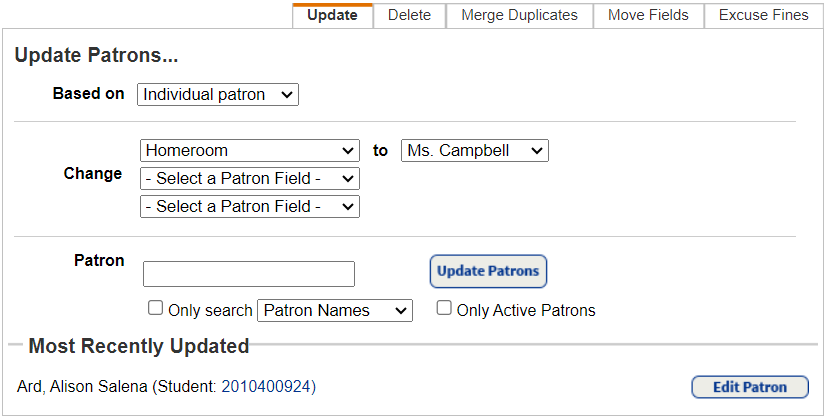
Use the following sub-tabs based on the action you want to perform:
- Update: Change or clear up to three fields at once for individual patrons or patron groups (globally or based on a barcode list or file).
- Delete: Delete multiple patron records, or just patron notes, at once.
- Merge Duplicates: Retrieve all the duplicates for a particular patron, select the Preferred record, and delete the others.
- Move Fields: Move the contents, or value, from any one of the User Defined fields to any one of the following patron fields: Grade Level, Homeroom, Nickname, or another User Defined field.
- Excuse Fines: Globally delete fines and refunds.
- Global Check In: Check in all textbook copies (Textbook Manager only) owned by your school – whether barcoded, unbarcoded, or both.
If you are a district user with the Manage Patrons for the District permission, you also have the following sub-tabs:
- Update (patron associations only): Globally associate patrons with additional sites.
- Upload Changes: Add new patrons, and keep your records current as patrons move throughout or leave the district.
- Remove (secondary site associations): Delete secondary site associations patrons may have in your district.
- Schedule (patron updates): Define and schedule a process to update your patron records.