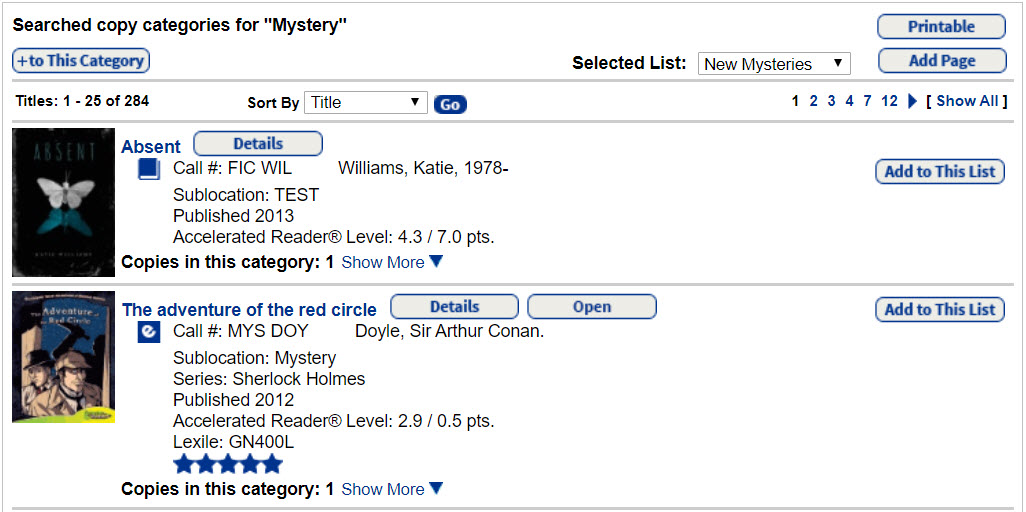View copies in a Copy Category
You can search for resources by
|
Notes:
|
To see resources assigned to a Copy Category:
- Select Catalog > Library Search > Copy Categories sub-tab.
Note: If you are a Textbook Manager or Media Manager user, select Catalog > Textbook Search or Media Search > Copy Categories sub-tab.
- Next to the Copy Category you want to see, click View. Search results for that category appear.