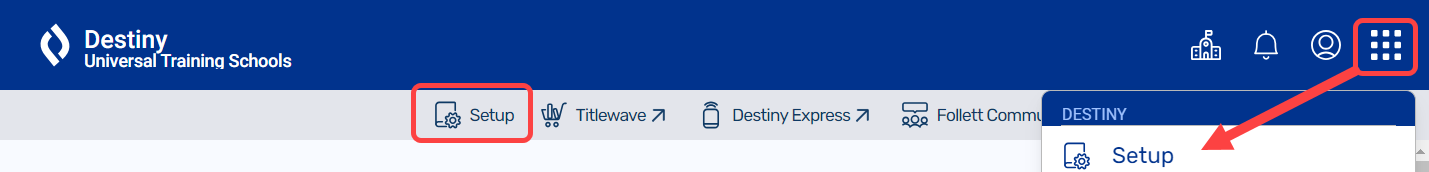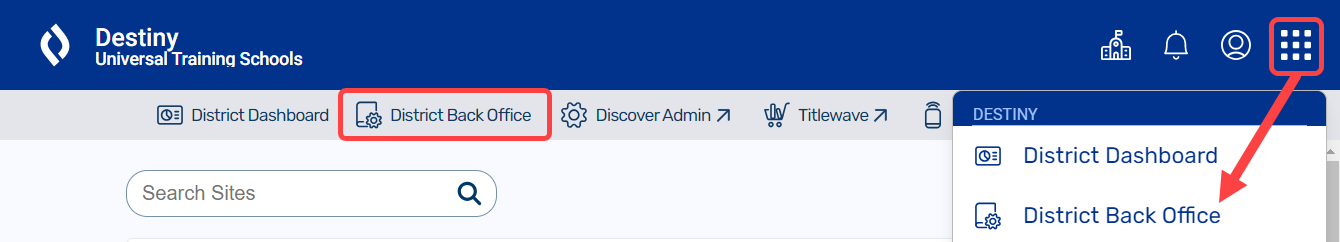Navigate district-level tasks
Destiny Administrators and district users have access to different features than other users.
|
Note: Destiny navigation varies based on the user experience set up at your school. When you log in, if you see the Applications icon |
Destiny Administrators
Destiny Administrators access a Setup page to perform tasks, such as adding sites, setting up district users, configuring an SMTP (mail) server, and setting various options for the entire district.
To access the Setup page, do one of the following:
|
If... |
Then... |
|---|---|
|
Your district enabled the new user experience |
|
|
The new user experience is not enabled |
From the top-right corner of the district Welcome page, click Setup.
|
District Users
Depending on permissions, district users can perform actions, such as managing library materials, resources, and patrons for the district; creating district reports; and accessing the district warehouse. These functions are accessed in District Back Office.
To access District Back Office, do one of the following:
|
Your district enabled the new user experience |
|
|
The new user experience is not enabled |
From the top-right corner of the district Welcome page, click District.
|
If your district enabled the new user experience, district users with the appropriate permission can access the District Dashboard.
To access the District Dashboard, do one of the following:
- From the district welcome page or District Back Office, select
 > District Dashboard.
> District Dashboard. - From the district Welcome page header, click District Dashboard.
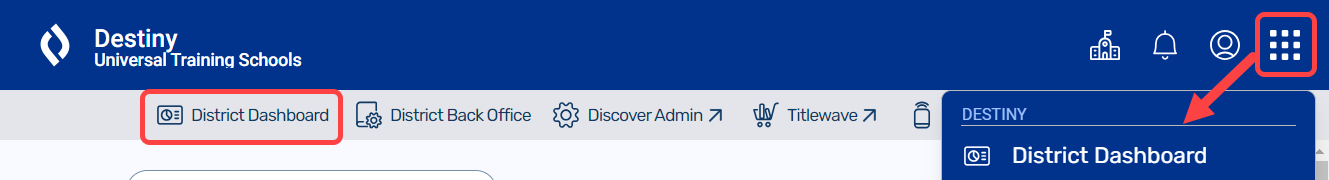
|
Note: Destiny Administrators and district users with site-level access can navigate to individual sites with the Site Switcher icon |