Managing homerooms
Use homerooms in Destiny to check out library materials, run reports, and print patron barcode labels. The Manage Homerooms feature lets you create, edit, and delete homerooms and their supervisors.
Add a homeroom
- Select Admin > Manage Homerooms.
- In Add Homeroom, enter the homeroom name or number (max 90 characters).
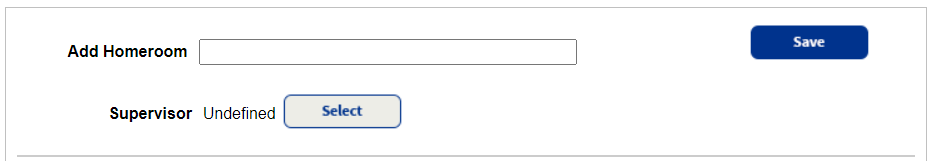
- To assign a supervisor, click Select. The Find Patron page appears.
- Search for the patron, and click Select.
- Click Save.
Edit a homeroom
- Select Admin > Manage Homerooms.
- In the Current Homerooms section, next to the homeroom you want to change, click
 .
. - Make changes to the Edit Homeroom field.
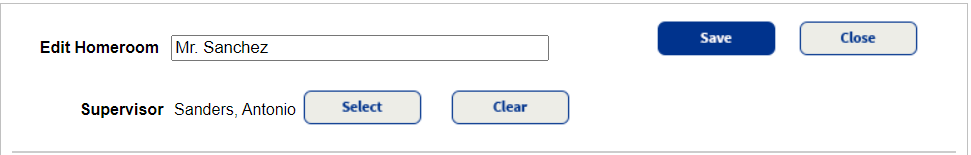
- To change the supervisor, click Select next to the supervisor's name.
- Search for the patron, and click Select.
- Click Save.
Remove a supervisor
- Select Admin > Manage Homerooms.
- In the Current Homerooms section, next to the homeroom you want to remove a supervisor for, click
 .
. - Click Clear next to the supervisor's name.
- Click Save.
Remove a homeroom
- Select Admin > Manage Homerooms.
- In the Current Homerooms section, next to the homeroom you want to remove , click
 .
. - Click Yes on the confirmation message that appears
Note: If patrons are assigned to the homeroom, you can reassign them to another homeroom when the confirmation message appears.
Assign patrons to a homeroom
Once you set up your homerooms, you can assign patrons to them in any of the following ways from Admin:
- Edit individual patron records in Manage Patrons.
- Update individual or groups of patrons based on their homeroom from the various sub-tabs in Update Patrons.
- Use the Update sub-tab to change or clear patron record fields.
- Use the Delete sub-tab to delete patron records.
- Use the Merge Duplicates sub-tab to find and merge duplicate patron records.
- Use the Move Fields sub-tab to move any one of the five User Defined fields to the Homeroom field.
Homeroom Uses
After you set up homerooms and assign students to them, you can check out by homeroom in Circulation > Check Out > By Homeroom sub-tab.
Many reports, lists, and notices can be generated by homeroom and include homeroom information in them. Only homerooms with currently assigned patrons appear in the lists if the option is available to select or group by Homeroom.
- Current Checkouts/Fines reports and notices
- Checked In Materials reports and notices
- Hold Notices report
- Top Homeroom Statistics report
- Top Patron Statistics report
- Patron Barcode Labels
- Patron ID Cards
- Patron Names
- Patron Data
- Patron Statistics - Historical and Summary
- Report Builder - Patron reports
| Note: With an outgoing mail server set up in Destiny and email addresses in the supervisors' records (Admin > Manage Homerooms), you can email the Current Checkouts/Fines and Checked In Materials reports to the homeroom supervisors. |